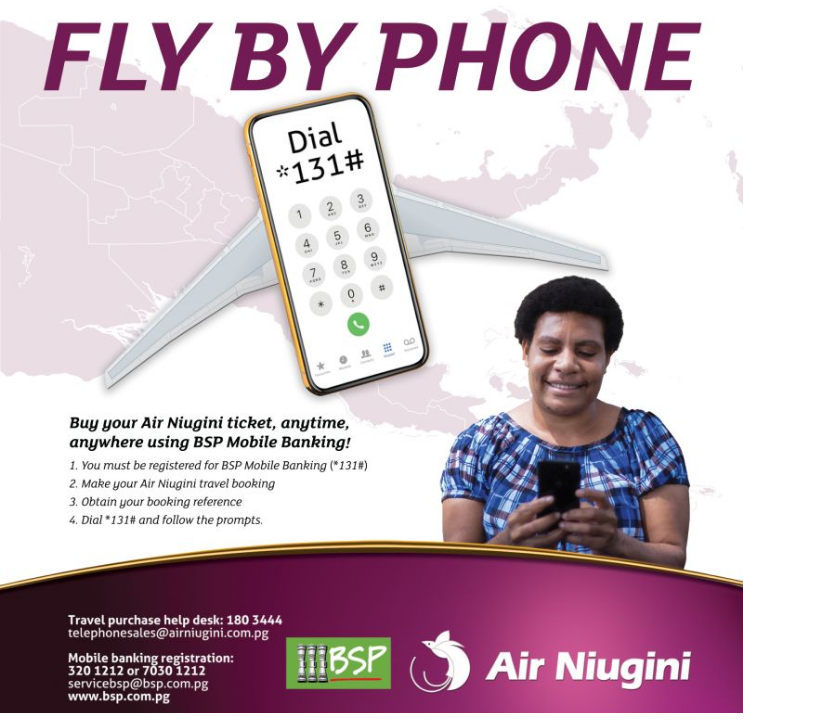 How To Buy Air Niugini Tickets Using Mobile Phone Banking How To Buy Air Niugini Tickets Using Mobile Phone Banking If you are travelling within Papua New Guinea (PNG) or overseas, you can buy airtickets through your mobile phones. First, you must register your mobile phone for phone banking. BSP’s (Bank South Pacific) Mobile Banking brings a greater convenience to all Air Niugini customers who can now pay directly from their bank accounts using the mobile! BSP Mobile Payment option is available for all bmobile-Vodafone and Digicel subscribers, registered for BSP Mobile Banking. Follow the tips below to purchase the tickets. Register for BSP Phone Banking;
Make Your Flight Bookings either by;
Making Payment via Mobile Banking;
From the booking steps above, you will have received a Booking Reference. Use this reference to organise payment via Mobile Banking.
Checking in for Your Flight; The e-ticket details received on your phone can be used to check in at the airport. However if you require a print out, call into your nearest Air Niugini office and request for a print out or simply use the Manage Booking option via www.airniugini.com.pg to retrieve an e-ticket copy. Air Niugini/PNGTechTimes Next : How To Configure Gmail, Microsoft Exchange Mail On Ipad 3 And Ipad 4 I0S Comments are closed.
|
PNG Tech Times TipsWe bring all the Technology in news and Tips on this page. Follow us by subscribing on the subscribe Form Categories
All
|
|
|
|

|

 RSS Feed
RSS Feed
